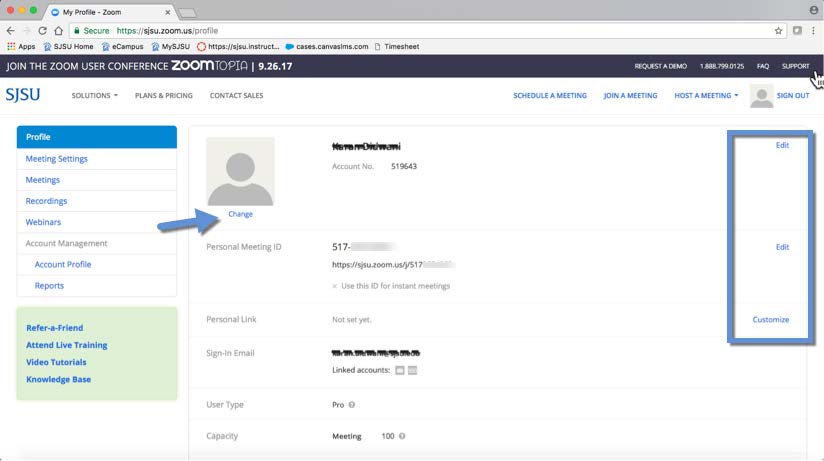Login and Manage your Zoom Account
Manage, personalize, and configure your Zoom account settings
- This guide will walk you through the steps to access your Zoom account and manage
your profile settings.
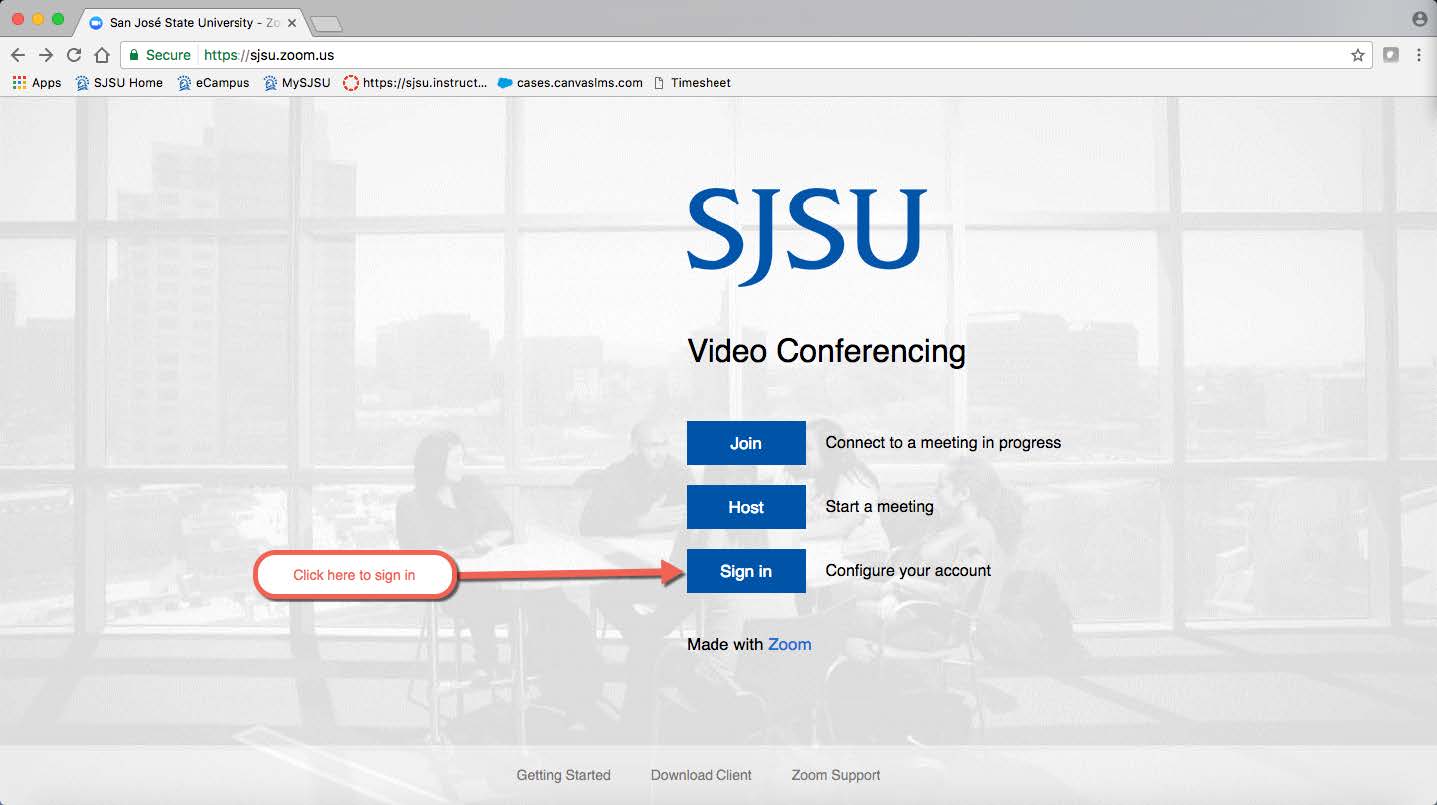
-
Next, log in with your SJSU Id and Password to access your Zoom account.
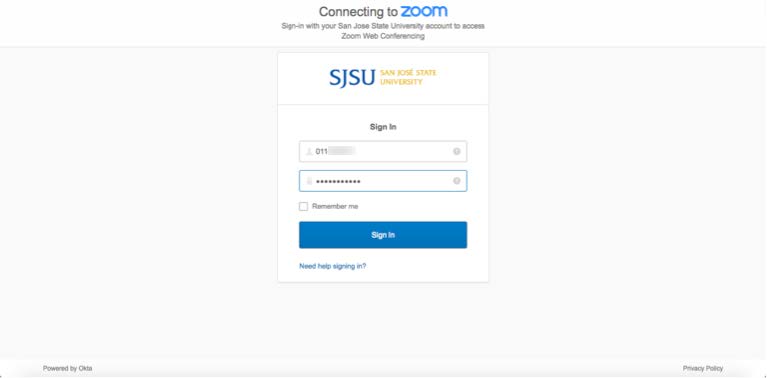
-
Once in your account, click on Profile on the left navigation menu to access your profile settings. You can add a profile picture by clicking on the image placeholder/change link. Then, you can edit other options by clicking on the edit link.