Drop a Class
- Go to the MySJSU login page, sign in with your SJSU credentials and select the MySJSU app.
- Select the Enroll option on the right side of the home page.
Note: make sure you have selected the correct term.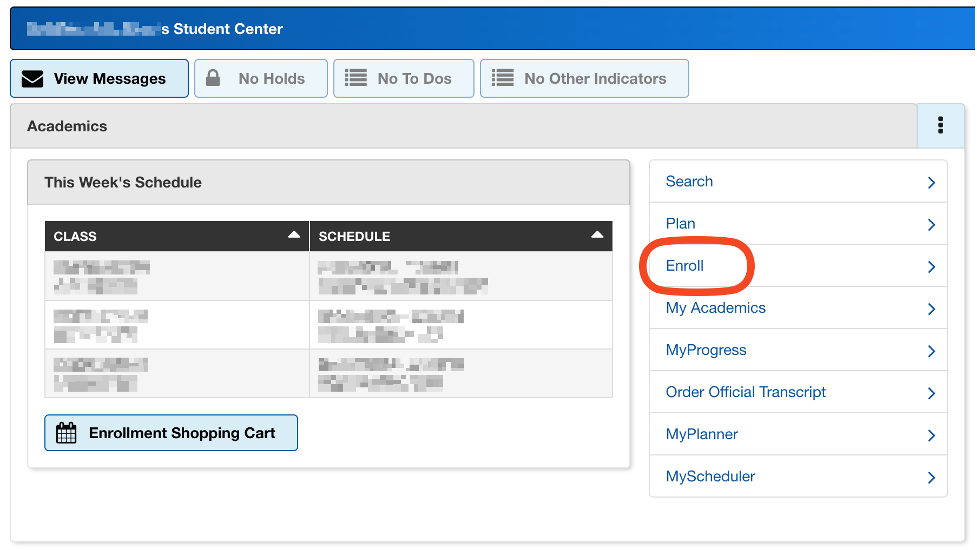
- Check the box by each class you want to drop, and then click Drop Selected Classes.
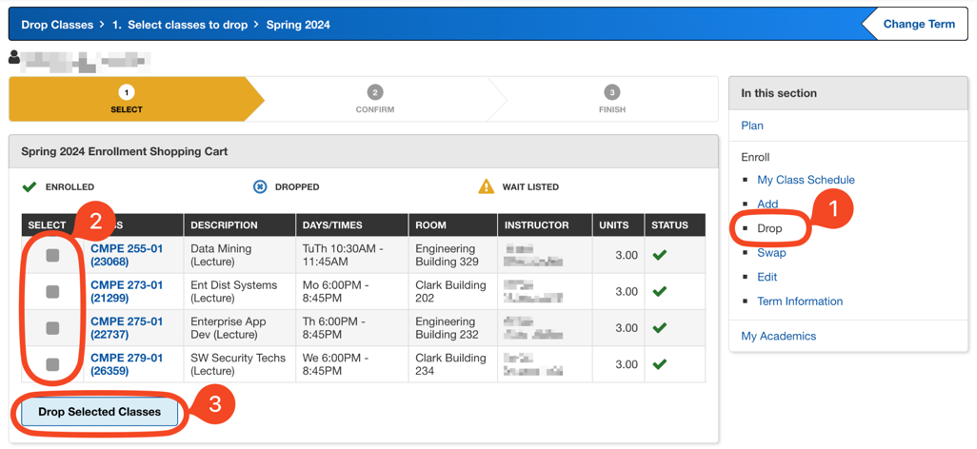
- Review your selection and click Finish Dropping.