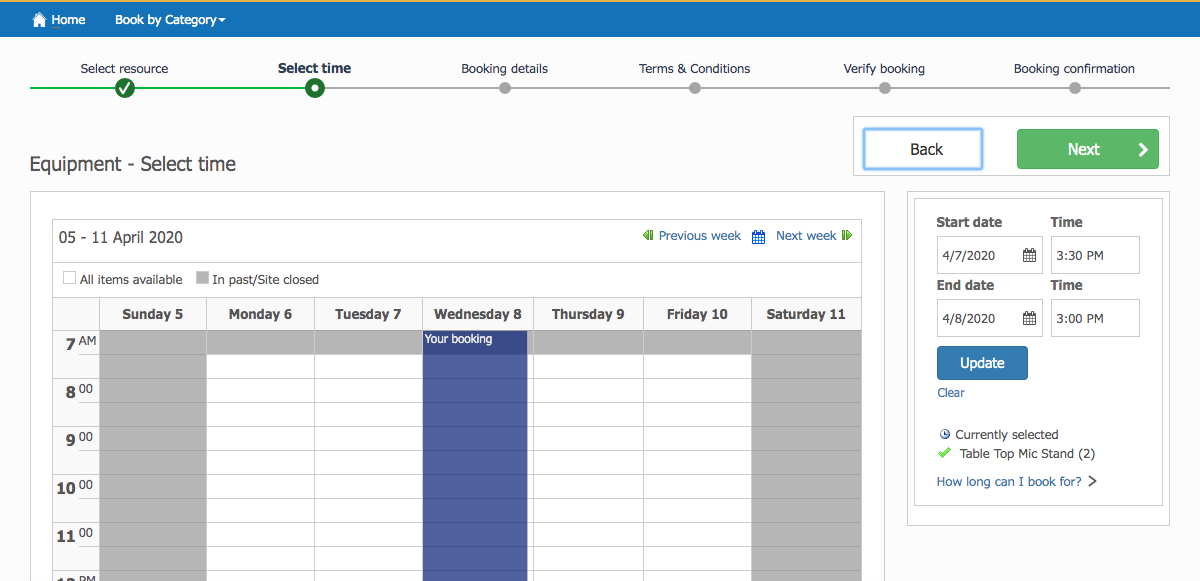How to access hardware at San Jose State University
This guide will provide you the details about the computer equipment and hardware access from IT at SJSU.
You can book an equipment from IMS Equipment Loaning Services. Check this link to book a variety of equipment. https://sjsuequipment.getconnect2.com/
Below are the steps to book an equipment via Connect2
1. Sign in to your account using your SJSU ID.
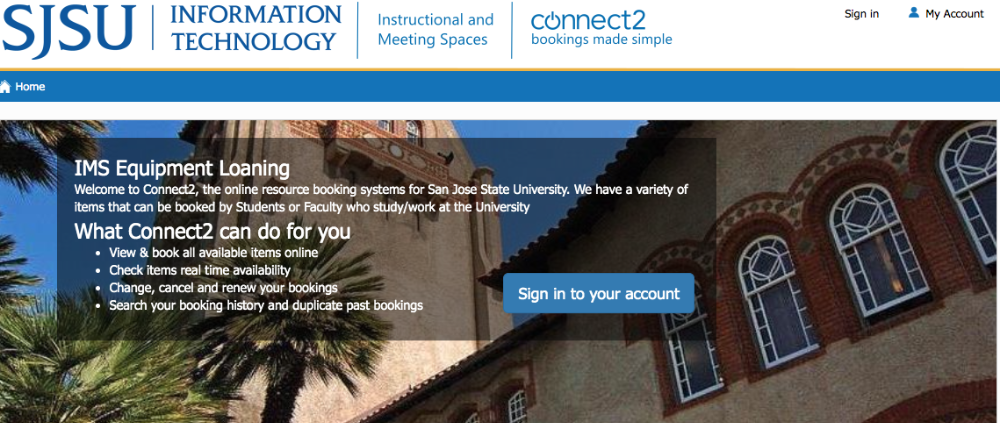
2. Click on “Book Equipment”.
3. Check the list of equipment, select the required equipment, and add to basket.
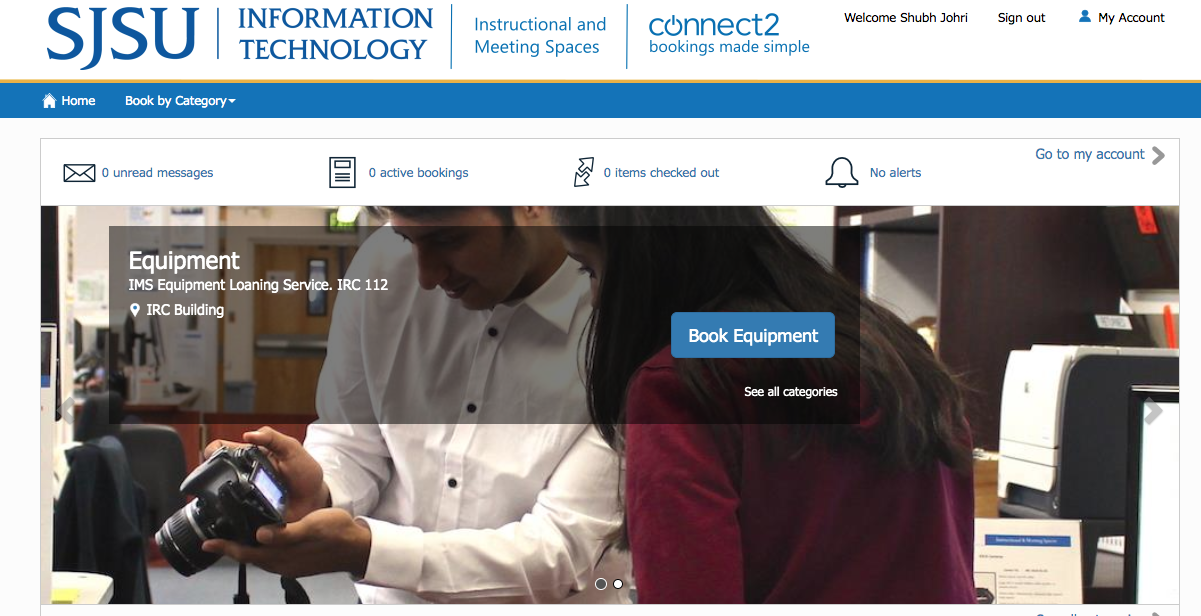
4. Select the booking time and fill the booking details as per your requirement.
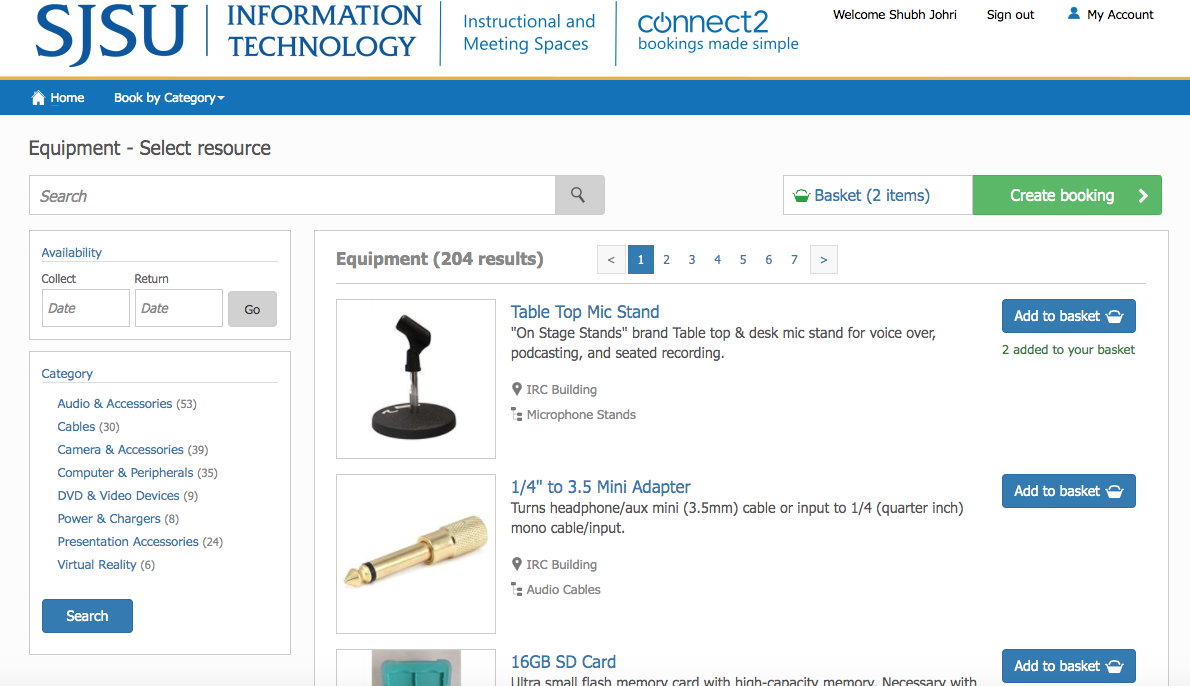
5. Confirm booking.